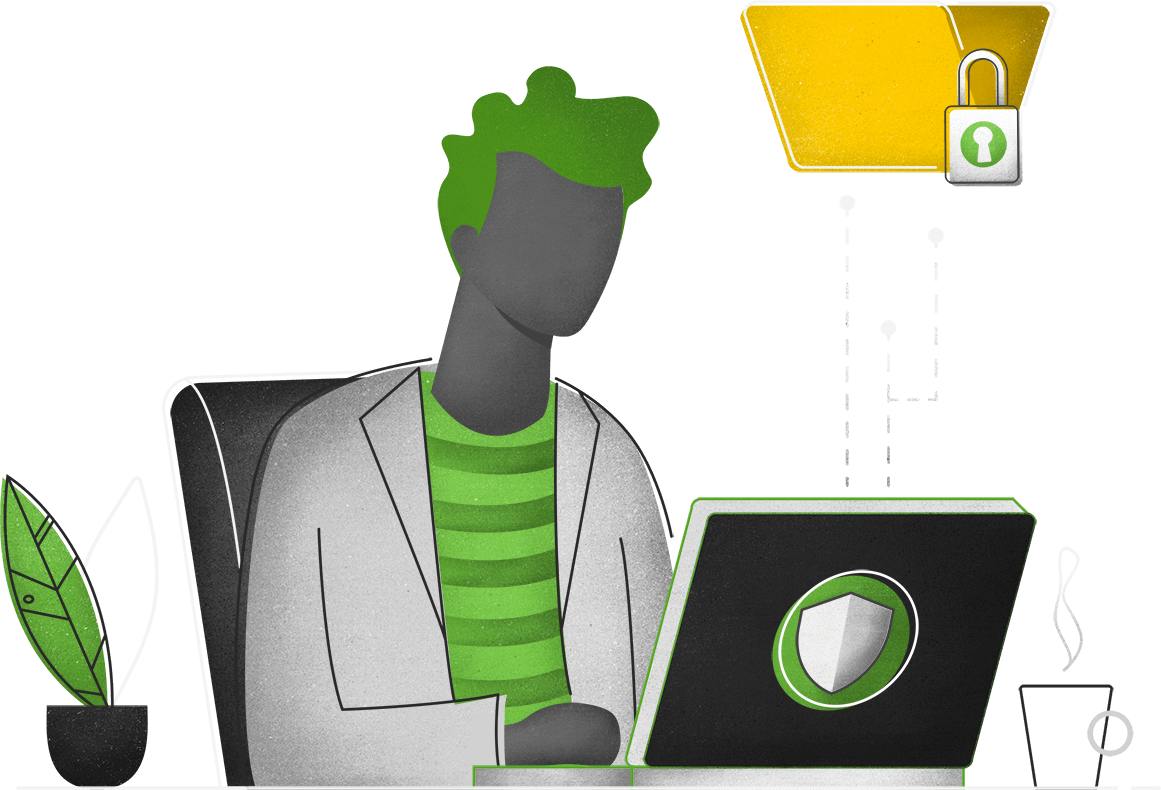Proctorio's Institution Services When an Institution purchases Proctorio's Services, the type of Service and settings selected by the Institution determine what Personal Information an Institution may provide to Proctorio or what Proctorio can collect from the test taker. This is described in more detail below.
Test-taker audio, video, and screen recordings and images received from Institutions and processed by Proctorio are end-to-end encrypted and can only be decrypted by Institution-approved representatives.
Proctoring
Only an Institution may request Proctorio to use Automated or Live Proctoring during the administration of an exam.
With either Automated or Live Proctoring, an exam administrator may instruct Proctorio to monitor test takers via a webcam, microphone, browser, and/or desktop in an effort to uphold the integrity of the assessment. This may include a scan of the test taker's surroundings, screen, and computer display. This monitoring will either be automated and/or conducted by a live proctor. The test taker will be notified, before the beginning of an exam, whether Automated or Live Proctoring is being used.
Video and audio recording
Only your Institution maintains and controls the decryption keys necessary to decrypt test-taker audio and video recordings and images. As previously stated, Proctorio cannot decrypt the audio, video, and screen recordings and images collected and stored by Proctorio.
The Institution determines whether audio and/or video is used to monitor and/or record exam sessions and only the exam administrators have access to these audio and/or video recordings. If selected, the entire exam session may be recorded.
The Institution also decides whether to record the test taker's audio during the exam attempt. If selected, the test taker's microphone may be turned on during the session.
Audio, video, and image files are encrypted prior to being transferred to Proctorio's cloud service provider in the location specified by the Institution. The Institution maintains and controls decryption keys, and only the Institution may assign these keys to individuals who the Institution designates as appropriate.
Depending on the Institution's location, these audio and video files are stored on Proctorio's cloud service provider's servers in the US, Europe, Canada, Japan, Australia, South Africa, Singapore, or Abu Dhabi. These files never leave the controlling location of the Institution.
Record Screen, Record Web Traffic, and Record Room/ Periodic Desk Scan are additional options that an exam administrator can select for an exam.
Verify Audio, Video, Desktop and Signature may also be selected by the exam administrator and the test taker is required to take those actions prior to the start of the exam.
As a result of these Institution-selected monitoring or verification options, Proctorio may collect Personal Information such as a test taker's image and Personal Information that may be shared through the screen, desktop, webcam, web traffic or microphone of the test taker's device.
Facial and gaze detection
If your Institution elects to use Proctorio's proctoring Services that enable video recording, Proctorio uses facial detection or gaze detection to flag potentially suspicious test activity to help Institution-approved representatives maintain assessment integrity. The Institution may choose to disable facial detection and gaze detection as a secondary setting of the video recording feature if it wishes to opt out of facial detection and gaze detection, but still record the exam session.
Proctorio does not use what is conventionally known as "biometrics" or "facial recognition" technology. Facial recognition uniquely identifies specific people by assessing whether the face in one image matches the face in another image. It requires a database of either images of people's faces, or biometric representations of them, and technology that compares new images or biometric representations with entries in that database.
Instead, Proctorio uses "facial detection" or "gaze detection" technology. A fundamental difference between these technologies and biometrics or facial recognition technology is that facial or gaze detection technologies do not use geometry or landmarks as identifiers. Additionally, this difference can be illustrated by the questions they answer:
Facial Recognition: "Does the face in this picture match the face in this other picture?"
Facial Detection: "Is there a face in this picture?"
Gaze Detection: "Is the person looking away from the camera or the exam screen?"
Facial detection can identify that there is a human face present in an image or video recording, but it cannot identify that person - only that there is, indeed, a person in the image or recording.
Gaze detection can determine the direction that the individual is looking, but cannot identify who they are or what they are looking at.
If the exam administrator enables the use of video recording, Proctorio uses facial detection to flag video evidence that may indicate the number of individuals present within the immediate vicinity of the test taker, but Proctorio does not attempt to determine who those individuals are.
If a test taker is not able to pass the face detection process and enter an exam within three attempts, a Proctorio Support Agent initiates a live chat to troubleshoot the issue. The Support Agent can request access to webcam images from the system, provide instructions that ensure clearly-captured images, and override the system if needed to expedite exam entry.
If the exam administrator enables the use of video recording, Proctorio can use gaze detection to flag video evidence that the individual was looking at something other than the device they were using to take the exam. This helps Institution-approved representatives prioritize where to review exam video recordings to determine if the test taker was consulting unauthorized materials or was receiving outside assistance during the exam attempt. However, the Institution may choose to disable facial detection and gaze detection as a secondary setting of the video recording feature if it wishes to opt out of facial detection and gaze detection, but still record the exam session.
Monitoring during an exam
When exam administrators select Automated or Live Proctoring Services, Proctorio uses technology to automatically collect certain information about a test taker's activities during the exam session for purposes of protecting exam integrity. The flagged behaviors may include facial and gaze detection (described above) to monitor if the test taker leaves the session, tracked head movement to monitor how frequently the test taker looks away, sound detection to monitor if other voices are in the room, question response time, dropped internet connections, and other activities that may indicate irregular testing activities. When using these services, Proctorio's automated technology continually monitors the applications and processes that are running on the device during an exam session and during exam review.
If an Institution has requested reporting, test-taker data may be aggregated, and then individual test-taker data may be compared to the aggregated data to look for patterns or anomalies, such as whether a test taker spent an unusually long time answering a question relative to other users.
Proctorio does not and has not established "normal" profiles or compare test takers against any preserved or aggregated normal.
At the end of an exam session, the Institution-approved representative will have access to a summary report of these flagged activities, as well as the raw data the Service collects from each test-taker's session. The Institution-approved representative then determines if any further action is warranted. Aggregated data is also provided to the Institution-approved representative (e.g. the average length of time users spent on an exam question, the average time spent on the entire assessment and the average date/time that users started the exam session).
Only an Institution determines whether to enable settings, which settings are enabled for flagging of irregular testing behaviors, and the indication levels (green, yellow, red) assigned to certain activities of the test taker during an exam. Following the Institution-approved representative's review, only they can determine what, if any, action to take related to a test taker.
Proctorio does not make any decisions related to the test taker from flagged activity.
ID Verification
Additionally, an Institution may select an option to verify the test taker's identity before they start their exam. The Institution can choose the Live ID Verification or the Automated ID Verification option. In both options, the Personal Information that is collected may include name, government ID number, and date of birth if the test taker chooses to utilize their government-issued ID or the Institution requires the test taker to use the government-issued ID to validate their identity.
This ID image along with other test-taker audio, video, and screen recordings and images are stored with Zero-Knowledge Encryption by Proctorio as described below.
Proctorio uses a third-party sub-processor to conduct identity verification of test takers. When conducting identity verification, and with test takers’ explicit consent, Proctorio provides the sub-processor with test takers’ credit cards, identity documents, and/or biometric data ("Underlying Data") solely to verify identity of test takers. As soon as the subprocessor verifies identity, Proctorio initiates a redaction sequence from the sub-processor who then immediately redacts all Underlying Data. At no time does Proctorio retain or store any Underlying Data.
Live ID
If this option is selected by the Institution, a photo of the Institution-accepted form of ID will be collected with the webcam and encrypted on Proctorio's servers. The image will be accessible by an Institution-approved representative along with the exam results within the Institution's assessment platform. Additionally, during the pre-checks a Proctorio proctor will request to see the Institution-accepted form of ID and will record this information. A proctor cannot personally store or use this information other than to verify the test taker's identity.
The file is transmitted directly from the test taker to the proctor. After the transmission and the identity is verified, the file is immediately deleted.
Automated ID
If this option is selected by the Institution, a photo of the Institution-accepted form of ID will be collected with the webcam and encrypted on Proctorio's servers. The image will only be accessible by an Institution-approved representative along with the exam results within the Institution's assessment platform.
Originality Verification
If an Institution selects Proctorio's Originality Verification tool, the End User may voluntarily submit an assignment that has content or data with Personal Information included.
Lock Down Settings
If these settings are selected by an Institution and enabled on an assessment that uses Proctorio's Services, these features can be used instead of or alongside the monitoring features described above.
Depending on which features are selected by an Institution, the test taker's device will be locked down so that they cannot access websites, files, or other online or device resources. The test takers will be prevented from downloading materials or entering information that doesn't relate to the exam only during the exam session. This is done to help ensure test integrity.
When operating as a browser extension, Proctorio only has restricted access to a test taker's computer system. This includes no access to any personal documents or files stored on the machine.
Users have the ability to disable the Proctorio extension immediately after an exam is submitted.
Although it is not necessary to do so, test takers can uninstall or disable Proctorio immediately after taking an exam, and re-install or enable it only when taking future Proctorio-proctored exams.
Test takers are alerted when Proctorio is recording, through the exam process, by the Proctorio shield icon in the upper-right-hand corner of the browser turns green, and during exam review.
This green icon indicates that the extension is running during the exam.
Lock Down settings include the following, and exam administrators can choose to implement some, all, or none of these during the exam:
Read and change data on the websites you visit
This allows Proctorio to run on each and every website required by your exam administrator or Institution without requiring additional permissions.
Display notifications
Proctorio may display a pop-up notification while you are in the exam if you navigate away from the exam. This notification states that you are required to return to the exam window.
Modify your copy and paste functionality
The Proctorio platform's functionality does not include the ability to read or collect the contents in the test taker's clipboard. Instead, during the exam, Proctorio replaces the clipboard text with Proctorio's own content to prevent exam content distribution.
Capture content from your screen
This recording setting only runs during the exam and exam review. This ensures that test takers are remaining within the exam and showing their work with authorized tools and resources.
Manage your downloads
Downloads by a test taker will be prevented only during the course of the exam. This ensures that exam content is not shared externally.
Identify storage devices
Test-taker storage devices are detected and identified during the exam. Proctorio does not eject storage devices.
Manage your apps, extensions, and themes
Proctorio does not manage the themes of a test taker's device. But Proctorio does manage extensions and applications that may hinder Proctorio from operating properly.
Zero-Knowledge Encryption
When processing and securing test-taker Information from an Institution, Proctorio does not mess around. That's why Proctorio utilizes an end to end encryption method called "Zero-KnowledgeEncryption."
"Zero-Knowledge Encryption" means that only Institution-approved representatives at Institutions can decrypt and review the encrypted exam recordings on Proctorio's servers.
Only the Institution has the "key" that is needed to access Personal Information that they've provided to their test takers or test-taker Personal Information that has been provided to Proctorio. Proctorio utilizes PBKDF2-HMAC-SHA512 to generate the keys. Then AES-256 GCM encryption is used to encrypt the files and finally Proctorio uses TLSv1.2 and TLSv1.3 with perfect forward secrecy to transfer any and all data.
Proctorio uses Zero-Knowledge Encryption for any audio, video, and screen recordings and images sent by a test taker. This means only Institution-approved representatives can decrypt, watch, and review the encrypted Information.
Test-taker records
All test-taker records that are "student" or "educational records" obtained by Proctorio from an Institution are the property of the Institution and are under the control of that Institution. Institutions or the respective test taker owns the data.
Proctorio will follow the instructions provided by the Institution and make every effort to comply with applicable law. In these instances, Proctorio is a processor for the Institution and the Institution is the controller. The Institution's Privacy Notice controls the use of test-taker Information.
If you are looking for information regarding your test-taker records please reach out to your Institution.
Information collected from Institution-approved representatives
The sections below describe Personal Information that may be collected from an Institution-approved representative.
Secure Exam Proctor administration - Institution registrations
To register an Institution to use the Proctorio's suite of Services, an administrator account must be created. To register an account for your Institution, an Institution-approved representative must provide Personal Information, such as:
- Institution-approved representative's name
- Phone number
- Institution name
- Campus email address
Request for demo
For Institution-approved representatives to request a demonstration of the Proctorio Services, you must provide Personal Information such as:
- Institution-approved representative's name
- Phone number
- Institution name
- Campus email address
Secure Exam Proctor exam enabling
An Institution-approved representative can generally utilize Secure Exam Proctor to conduct exams. To do so, the Institution-approved representative does not have to provide their name or other Personal Information. They only have to provide the single sign-on data managed through the Institution exam platform. Institution-approved representatives configure their exam settings to select whether to collect the following types of test-taker data:
- Audio Recordings
- Video Recordings
- Facial Detection
- Gaze Detection
- Information on test taker computer screen
- Websites visited during the exam session
Secure Exam Proctor Technical Support
To contact technical support, Personal Information such as:
- Institution-approved representative's name
- Phone number
- Email address
may be collected from an Institution-approved representative to facilitate the troubleshooting process.
Disclosure of such information by an exam administrator is voluntary and will not be sold to third parties.
Surveys, contests, feedback
Additionally, Proctorio may invite Institution-approved representatives or test takers to participate in surveys, questionnaires, contests, or to contact Proctorio with questions, comments, or feedback.
Participation is voluntary and only those that have opted in/consented will be contacted.
Due to the nature of some of these activities, they may include the collection of Personal Information, such as your:
- Institution-approved representative's name
- Institution details
- Location
Customer service
You may contact Proctorio about Proctorio's products and Services or with customer service inquiries. Depending on the method by which you contact Proctorio, certain Personal Information will be visible to Proctorio. This information is identified below. Other than this information that is inherently visible based on your selected communication platform and optionally if information is needed to verify your identity, Proctorio never requires that you disclose Personal Information.
Customer service emails
If you contact us by email, Proctorio will obtain and store your email address.
Customer service phone calls
If you contact us by phone call, Proctorio will obtain and store your phone number.
Customer service Live Chat
If you contact us through chat, Proctorio will obtain your IP Address and store only part of it.
Job applicants
Proctorio may also collect Personal Information from job applicants needed for the employment applications, such as:
- Job applicant name
- Postal address
- Government ID numbers
- Date of birth
- Employment history
- Academic history
Marketing
Proctorio may also collect Personal Information from Institution representatives and other professionals, such as their name and email address, to send marketing communications about Proctorio's products and Services. These communications will only occur if they have consented to receiving this information. Proctorio does not sell, transfer or utilize your data for any purpose other than to provide Proctorio's Services.
Proctorio does NOT send marketing communications to test takers.
Automatically collected Information; log Information
When you access the Sites and Services via a browser, application, or other device, Proctorio's servers automatically record certain information. These server logs will include information such as:
- Your web request
- Your interaction with a Service
- IP address (only part of the IP address is stored)
- Browser type (high level only)
- Browser language
- The date and time of your request
Proctorio stores anonymized web server log files by keeping only part of the user's IP address and generalizing the user agent.
Proctorio does not utilize any device fingerprinting in logs.
Test-taker payments
Some Institutions may require the test taker to pay for the Services. In those instances, Proctorio uses a third-party processor to process test-taker assessment payments. The information collected will only be used by Proctorio's third-party processor for the purpose of purchasing the Service. The information collected may include:
- Credit card number
- Credit card 3-4 digit security code
- IP address
- User agent
- Email address - to receive a digital receipt
Customer accounts and payments
Proctorio may also collect Personal Information from Institution-approved representatives using Proctorio's Services to verify business information, establish customer accounts, and to process payments. Proctorio may collect financial information from potential customers to process Proctorio's customer payments, such as:
- Business name or Business representative
- Business email
- Business phone number
- Business address
- Bank account information
- Tax ID numbers
Sometimes Institution-approved representatives may pay for the Services with a credit card. In those instances, Proctorio uses a third-party processor to process test-taker assessment payments. The information collected will only be used by Proctorio's third-party processor for the purpose of purchasing the service. The information collected may include:
- Credit card number
- Credit card 3-4 digit security code
- IP address
- User agent
- Email address - to receive a digital receipt