Automated or Live
Online Proctoring
Ensuring the value of a hard-earned education
Delivering real-time data with unparalleled exam analytics, Proctorio’s suite of customizable online proctoring solutions can accommodate every scenario.
Ensuring the value of a hard-earned education
Delivering real-time data with unparalleled exam analytics, Proctorio’s suite of customizable online proctoring solutions can accommodate every scenario.

Proctorio’s fully automated proctoring solution leverages AI technology to maintain a secure testing environment and deliver comprehensive, intelligible exam attempt data. By configuring different Recording, Lockdown, and Verification settings, exam administrators can adapt Proctorio to any testing scenario.
Proctorio offers over 20 different proctoring options to secure your assessment in layers with these customizable settings:
Stored recordings are encrypted with end-to-end encryption and are only accessible by institution-approved individuals.
Ensure your test-takers are who they say they are with our suite of customizable Verification Options.
Prevent access to outside digital materials during the exam attempt with Proctorio’s browser-locking capabilities.
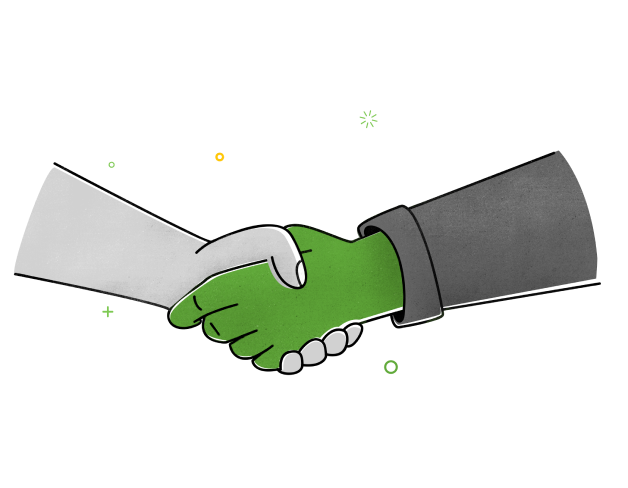
Our Live Proctoring services don't require scheduling or additional test-taker registration. It allows immediate intervention during an exam and provides full recording and reporting for institution-approved representatives on demand.
Automated vs. Live | Automated | Live |
|---|---|---|
| Unscheduled | ||
| No registration required | ||
| Immediate exam results | ||
| Customizable Recording Settings | ||
| Customizable Lock Down Settings | ||
| Customizable Verification Settings | ||
| Access to 24/7/365 human support | ||
| Encrypted exam recordings are only accessible by approved institution representatives | ||
| Limitlessly scalable to your institution’s needs | ||
| Live proctor pop-in | ||
| Keeps the exam experience between institution-approved representatives and test-takers | ||
| Institution-approved representatives can review exam attempts at their own discretion |
Reviewing your test-takers’ exam attempts has never been easier.
Proctorio’s Review Center is the ultimate proctoring hub, elegantly designed to facilitate online proctoring and expedite the review process. Real-time data enables you to monitor and assist active test-takers, while AI-driven analytics, exam recordings, and incident logs empower thoughtful and informed decisions.
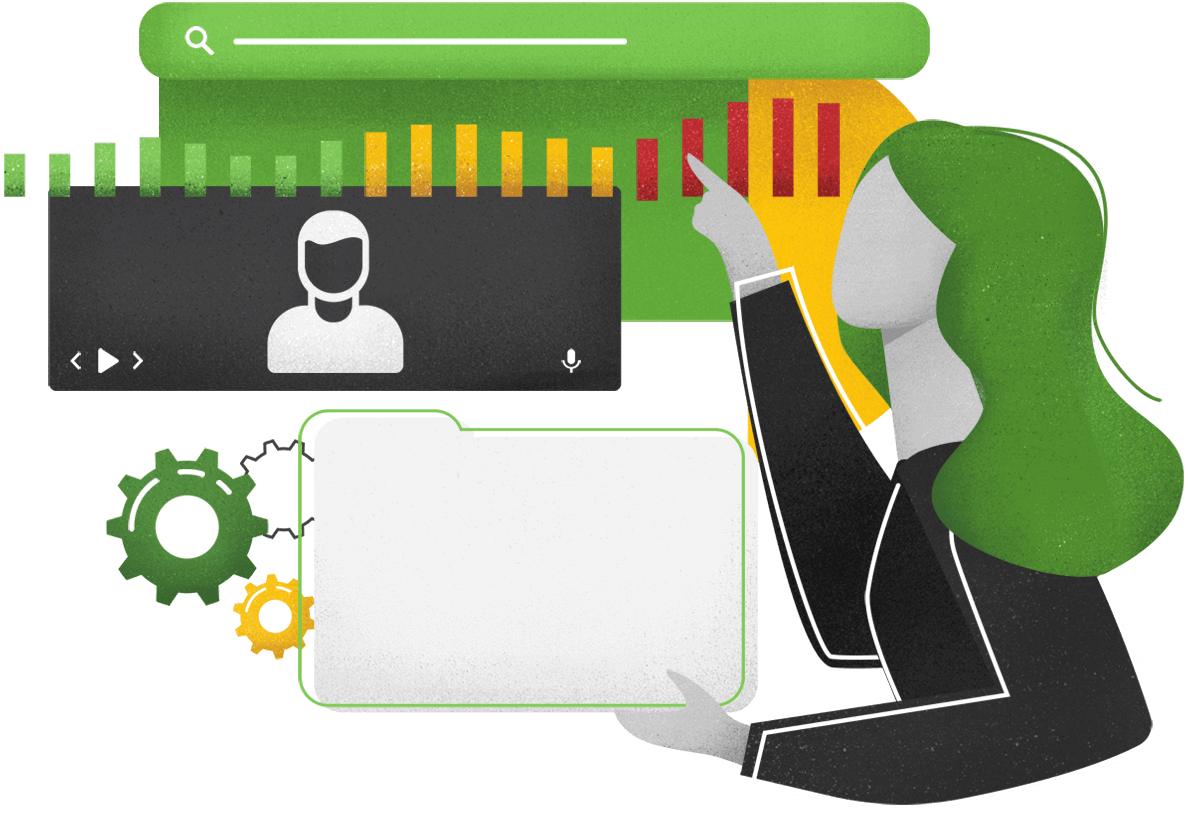
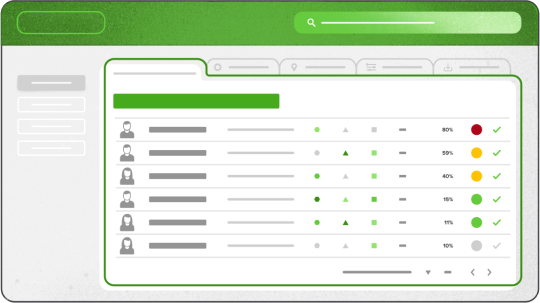
The Proctorio Review Center lists individual exam results by Suspicion Score on a red, yellow, and green scale based on settings dictated by the exam administrator to highlight which exam attempts require review.

Noted exam behaviors are dictated by the predetermined behavior settings and severity thresholds chosen by the exam administrator.
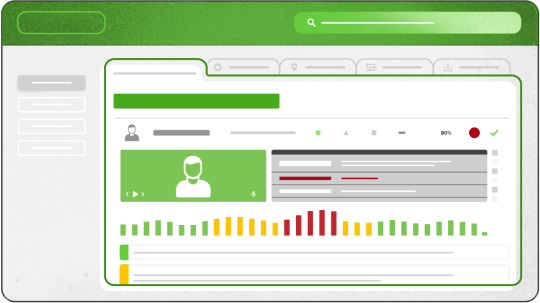
Each noted behavior gets an automated, written Incident Log. Here, the automated notes are dictated by the predetermined exam settings enabled by the exam administrator. The exam administrator can add their own comments and notes to the Incident Log.
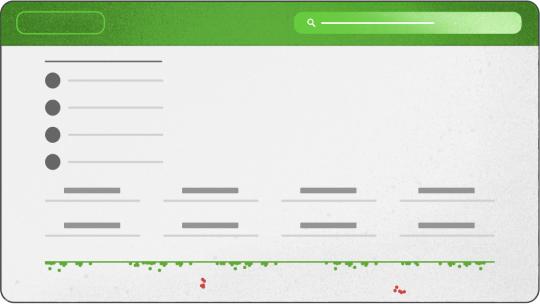
The Proctorio Review Center also provides internet speed and connectivity data throughout the exam attempt period so the exam administrator can see if this impacted the test-taker’s ability to successfully submit the exam.
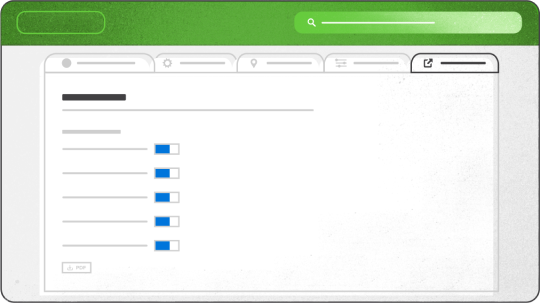
The log can be accessed from within the assessment platform and can be exported by institution-approved representatives as a PDF document.
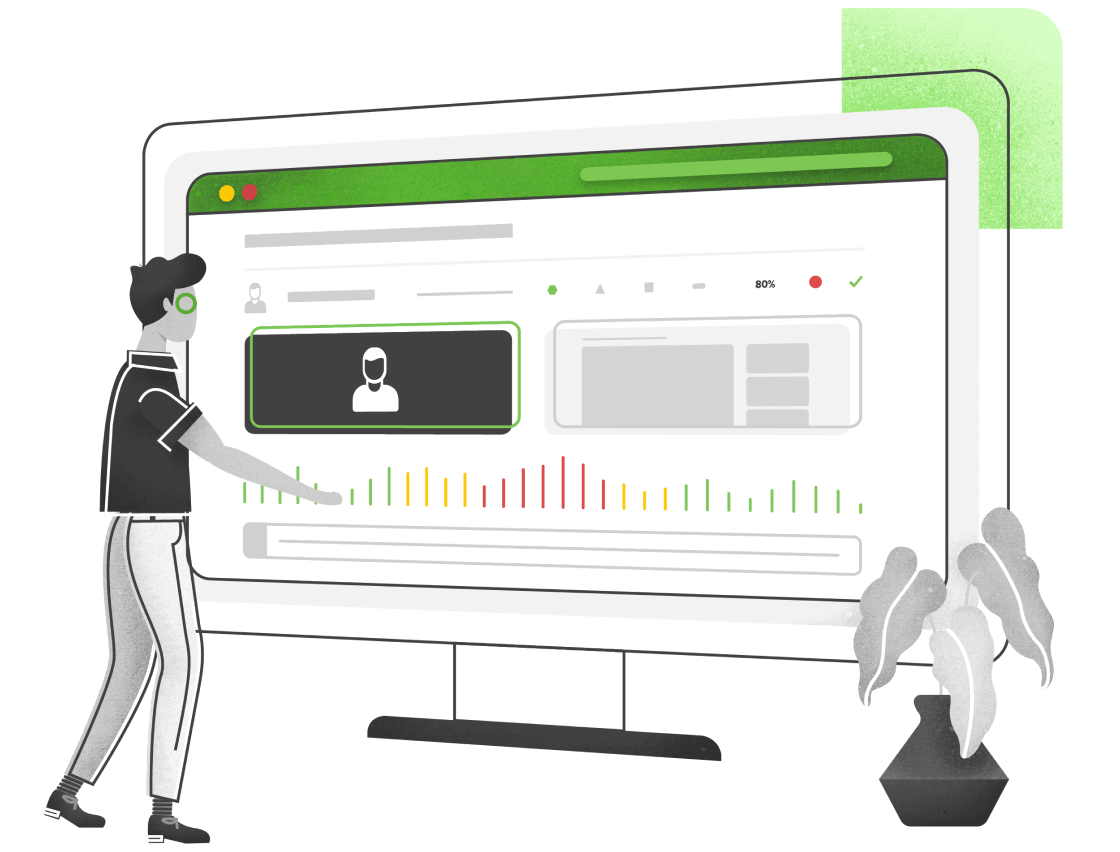
Proctorio's Professional review offers institutions the opportunity to leverage our highly trained staff to analyze your exam recordings for violations of exam integrity.
Our Professional Review staff reviews exam attempts in order of suspicion rating, seeks out any violations of exam integrity, and makes thorough annotations on their findings. These notes will be available for review by institution-approved representatives within the Proctorio Review Center in a PDF format.
Our Professional Review staff members are experienced educational experts with extensive in-house privacy and data security training. Each staff member has gone through a detailed background check and is required to sign a confidentiality agreement.
Detailed reports with notes and the full recordings of each exam attempt will be delivered to institution-approved representatives. These reports can be delivered the same day, the next day, or within 3 days of the exam submission date. This delivery date is dependent upon your needs.