Getting set up
Set yourself up for success!
Follow the steps and tips listed on the "Set-Up" page to download Proctorio and start your exam.
Get set up nowSet yourself up for success!
Follow the steps and tips listed on the "Set-Up" page to download Proctorio and start your exam.
Get set up now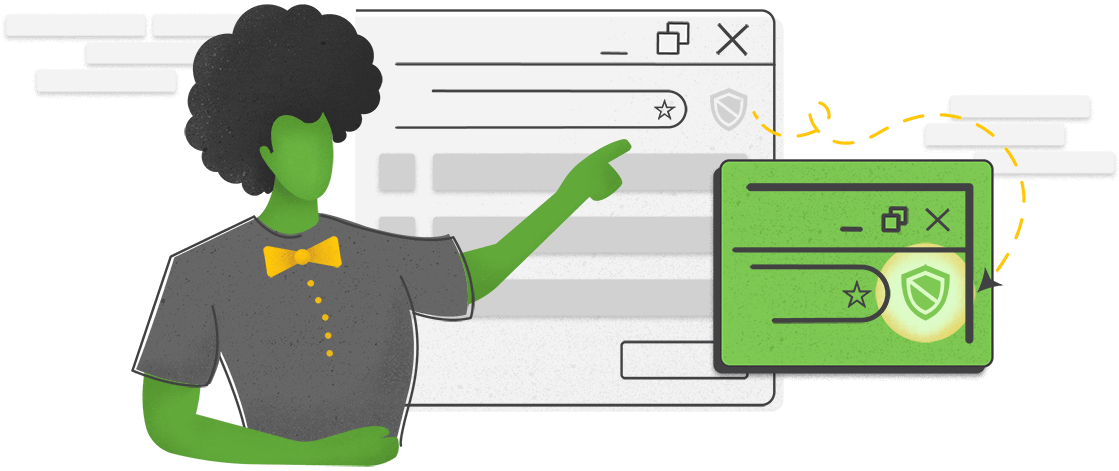
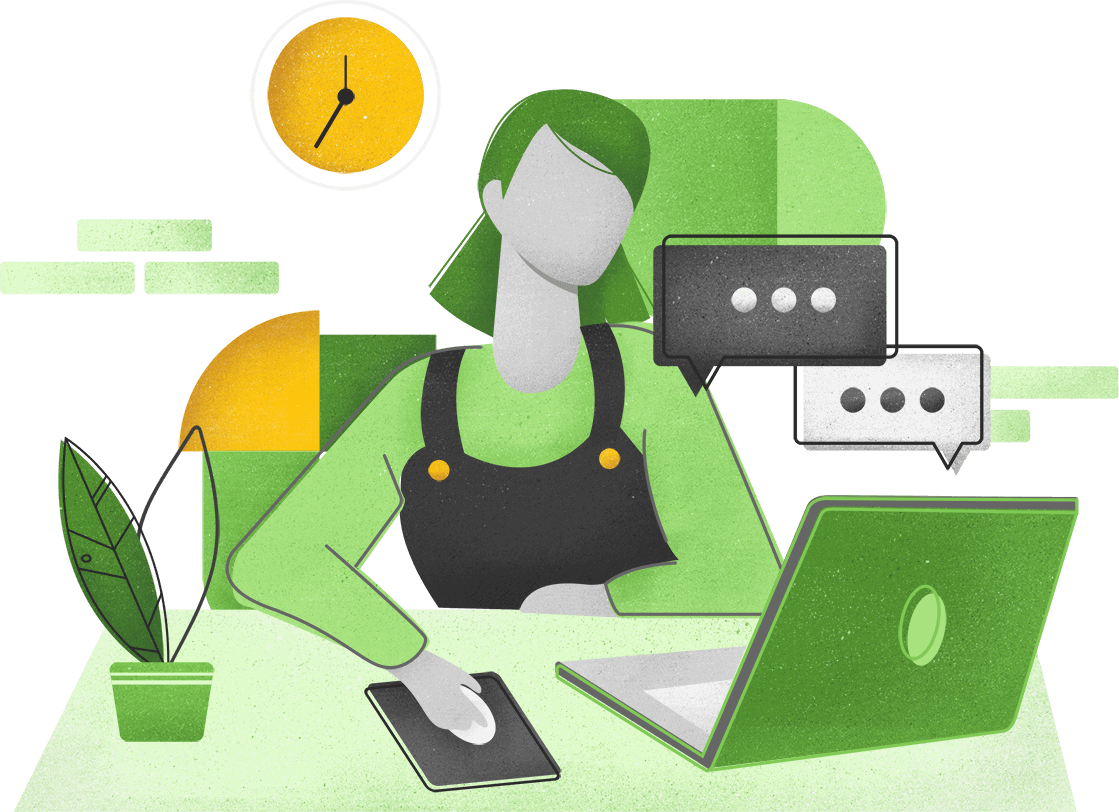
Test-taker and exam-administrator support is available 24/7/365.
You can also email us at [email protected]
The easiest way to access support is via our live chat. Simply click the extension icon in the upper right-hand corner of your browser before, during, or after the exam.
Start live chatFor security and functionality, we recommend you update your operating systems to the most recent OS possible.
Approach your online exam the same way you would approach any in-person exam.
When possible, try sitting at a kitchen, coffee, or dining table with suitable natural or artificial lighting and a blank wall behind you.
When possible, inform your parents, siblings, and roommates that you will need to be alone and uninterrupted during the entire exam.
Only institution-approved representatives can decrypt encrypted test-taker screen, video, and audio recordings.
Proctorio encrypts exam recordings at the zero-knowledge layer, during transit, and while at rest in secure data centers.
Proctorio makes every effort to reduce the collection of personal information. We do not sell your data to third parties!